To get started, you would have to update the windows hosts file. The windows host file is located at :
C:\Windows\System32\drivers\etc
Update the file with the following entries:
You might need to open the file as an administrator in order to save the entries.
127.0.0.1 127.0.0.2
127.0.0.1 127.0.0.3
127.0.0.1 127.0.0.4
Download cassandra next from its apache site.
Create the folder structure for your cassandra installation. Something like the below:
c:\opt\cassandra\
c:\opt\cassandra\1
c:\opt\cassandra\2
c:\opt\cassandra\3

Extract the cassandra distribution file into folder 1,2 and 3:
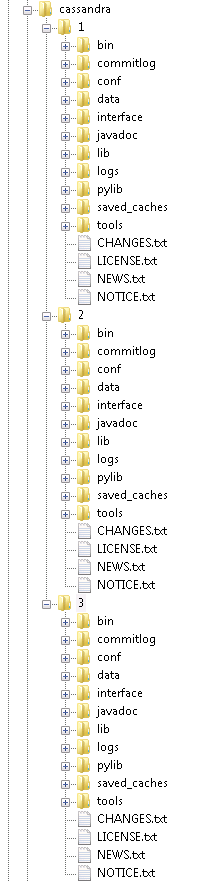
Configure cassandra.yaml file in each of the cassandra nodes.
Edit the following entries with the values below:
File name:
C:\opt\cassandra\1\conf\cassandra.yaml
File entries:
cluster_name: 'YourClusterName'
data_file_directories:
- /opt/cassandra/1/data
commitlog_directory: /opt/cassandra/1/commitlog
saved_caches_directory: /opt/cassandra/1/saved_caches
seed_provider:
# Addresses of hosts that are deemed contact points.
# Cassandra nodes use this list of hosts to find each other and learn
# the topology of the ring. You must change this if you are running
# multiple nodes!
- class_name: org.apache.cassandra.locator.SimpleSeedProvider
parameters:
# seeds is actually a comma-delimited list of addresses.
# Ex: "<ip1>,<ip2>,<ip3>"
- seeds: "127.0.0.2"
listen_address: 127.0.0.2
rpc_address: 127.0.0.2
File name:
C:\opt\cassandra\2\conf\cassandra.yaml
File entries:
cluster_name: 'YourClusterName'
data_file_directories:
- /opt/cassandra/2/data
commitlog_directory: /opt/cassandra/2/commitlog
saved_caches_directory: /opt/cassandra/2/saved_caches
seed_provider:
# Addresses of hosts that are deemed contact points.
# Cassandra nodes use this list of hosts to find each other and learn
# the topology of the ring. You must change this if you are running
# multiple nodes!
- class_name: org.apache.cassandra.locator.SimpleSeedProvider
parameters:
# seeds is actually a comma-delimited list of addresses.
# Ex: "<ip1>,<ip2>,<ip3>"
- seeds: "127.0.0.2"
listen_address: 127.0.0.3
rpc_address: 127.0.0.3
File name:
C:\opt\cassandra\3\conf\cassandra.yaml
File entries:
cluster_name: 'YourClusterName'
data_file_directories:
- /opt/cassandra/3/data
commitlog_directory: /opt/cassandra/3/commitlog
saved_caches_directory: /opt/cassandra/3/saved_caches
seed_provider:
# Addresses of hosts that are deemed contact points.
# Cassandra nodes use this list of hosts to find each other and learn
# the topology of the ring. You must change this if you are running
# multiple nodes!
- class_name: org.apache.cassandra.locator.SimpleSeedProvider
parameters:
# seeds is actually a comma-delimited list of addresses.
# Ex: "<ip1>,<ip2>,<ip3>"
- seeds: "127.0.0.2"
listen_address: 127.0.0.3
rpc_address: 127.0.0.3
Edit JMX port for nodes
The next step is configure each of the cassandra's nodes JMX port to point to different port numbers.
Open up cassandra.bat file for each of your nodes under the bin directory and look for the value:
-Dcassandra.jmx.local.port
For my installations I changed mine like this:
C:\opt\cassandra\1\bin\cassandra.bat
-Dcassandra.jmx.local.port=7199
C:\opt\cassandra\2\bin\cassandra.bat
-Dcassandra.jmx.local.port=7299
C:\opt\cassandra\3\bin\cassandra.bat
-Dcassandra.jmx.local.port=7399
Test your installation
Open the bin directory for each node. Start up the first node.
C:\opt\cassandra\1\bin>cassandra.bat -f
The output on the console should look like this:
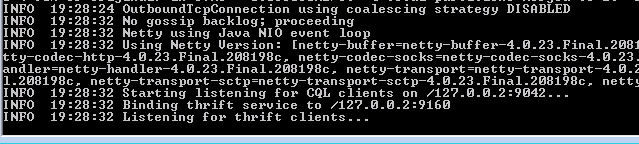
Next start up the other two nodes:
C:\opt\cassandra\2\bin>cassandra.bat -f
C:\opt\cassandra\3\bin>cassandra.bat -f
Now take a look at the first node's console. You should see the other nodes joining the cluster.
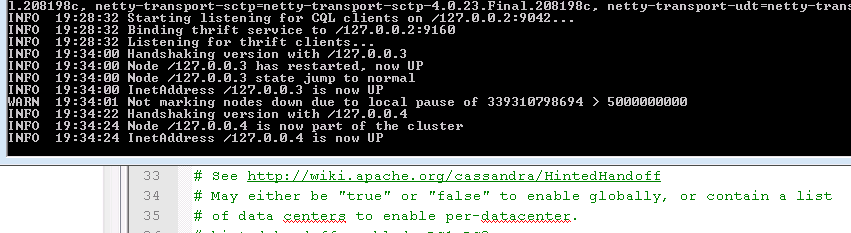
You can also confirm by checking the nodetool status
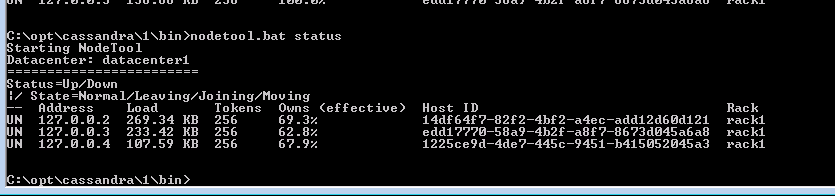
Thanks for reading.